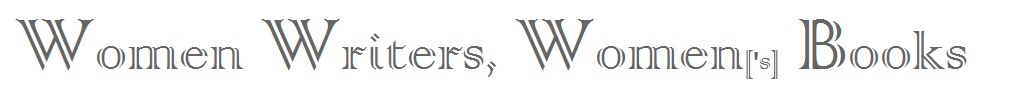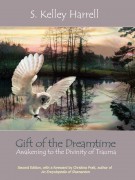Book Trailers, SEO, and YouTube
S. Kelley Harrell has contributed 5 articles to Women Writers, Women Books with this one, and in the Fall of 2012 she stepped up as one of our sponsors!
Did you know that YouTube is the second biggest search engine on the Internet? While the debate rages on about the impact of book trailers on sales, there’s no question that dropping your name and title on YouTube grants you wider SEO. Still, there are a few things to know to position yourself well in YouTube search results. Search engines can’t index images or videos, which is why it’s imperative that the text describing them be thorough and to the point. For that reason, think of every YouTube video that you upload as a separate web page.
Here are a few pointers for how to finesse your YouTube visibility and bring viewers to your book trailers.
1. Create a channel
YouTube allows you to upload videos as one-shots, or to unify them on a consolidated landing page called a Channel. Even if you only have one trailer, I suggest creating a Channel. Doing so gives your work a uniform appearance, allows you more space to elaborate on your work than a mere video page, and provides you another point of reference on the Internet for viewers to learn about your body of work.
2. Redundancy
Redundancy is the bane of our existence as writers, but with SEO it’s your best friend. It can be done artfully, I promise. Specifically, make sure that your page title (the title of your video), description, and keywords contain the same terminology. It feels awkward at first, but carrying the same words throughout the page can help people find your trailer more easily, and can bump you up in search results.
In short, devise a formula for referencing all of your videos. I recommend something along the lines of:
” ‘Your Name’s’ “Book Title” Book Trailer,” as in S. Kelley Harrell’s “Gift of the Dreamtime” Book Trailer
If you have a book series, you might work that title in after the book title. Play with the formula however you like, but keep the information you most want viewers to know first, then work your way to the less important information. Finally, make sure to include the words “book trailer” or “video” in your title. Again, remember that search engines can’t index video; they can’t determine that your video is indeed a video, unless you describe it as such.
Once you settle on your formula, you’ve got your terms to carry through the description and keywords, with a few terms added to detail your genre, publisher, theme. For example, my description is an embellishment of my formula:
“S. Kelley Harrell’s Gift of the Dreamtime Book Trailer, featuring the revised second edition of her modern shamanic memoir newly released by…”

US Author and SEO Consultant, S. Kelley Harrell
Likewise, the keywords could be:
S. Kelley Harrell, Gift of the Dreamtime, book trailer, video, shamanism, neoshamanism, animism, PTSD, memoir, spiritual emergency.
3. Cohesion
Everything I just said about redundancy – do it on every page. For every video that you add to your channel, format the title, description, and keywords the same way. The only variance should be in jostling your keywords to reflect nuances in genre, theme, or focus specific to that page.
4. Call to Action
Finally we have the pièce de résistance in uploading your book trailer to YouTube: implementing a Call to Action. Creating a Call to Action in your trailer means inviting your viewers to focus on a specific aspect of your YouTube page, from within your video. For instance, at the beginning and/or end of the video, ask viewers to click a link leading them to a significant landing page, which you indicate in the description.
You only have so much real estate on a YouTube page, so you have to make every bit of it count. For that reason, the first line of every description needs to have a URL leading to your website, Facebook page, or some defined landing page where you focus everything viewers need to know about you and your work. I know, this URL looks tacky in an otherwise lovely layout – though when you initially click on a video page, only the first line is visible. If viewers don’t take the time to read your page, this link may be the only text they see. Make it work for you by referencing that link in a Call to Action within the trailer itself.
From either your channel page or on the page of each video, access the Video Manager, then the Annotations tab. An annotation lasts a few seconds (you determine how long), and it can be tactfully included at the beginning or end (or both) of your trailer. Your annotation may read, “Learn more about Kelley at the link in the trailer description,” or a similar request. Such a simple Call to Action alerts viewers that 1) I do indeed have a Facebook page, and that 2) there is more information about the book trailer there.
For those of you who produce trailers for a book series, you’re in luck! Annotations can include links to other videos. Use this feature to connect your sequel, or trilogy.
While it may require you to reconsider how you name and describe your trailers, optimizing YouTube is to your benefit. By gaining more viewers to your trailers, you are more likely to gain readers of your books.
—
Kelley Harrell is author of the newly re-released Gift of the Dreamtime, and an SEO Consultant to authors, artists, and alternative healing practitioners. Confer with her on optimization solutions at indiespiritsconsulting.com.
Find S. Kelley Harrell on:
Facebook, Google+, GoodReads, and YouTube. Be sure to follow her on Twitter: @SKelleyH.
Category: How To and Tips, US American Women Writers